How To Text Rotate In MS Excel?
Text Rotation You can rotate text in MS Excel to a diagonal angle or vertical orientation. You can click option display on the tab and select your desired rotation option. By choosing the rotation option it works display you as below picture. |
| How to rotate text in excel |
The second option for rotation is to Select the cell(s) that you wish to rotate the text Right-click and then select (Format Cells) from the popup menu. When the Format Cells window appears, select the Alignment tab. Then set the number of degrees that you wish to rotate the text
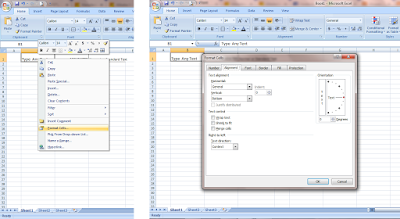
No comments:
Post a Comment