In
Microsoft Excel Filtering function allows you to analyze your data quickly.
When filtering is turned on data, click on the arrow in the column header and you
will see a list of all the unique values in that column. Checkmark the box
next to the criteria you wish to match and click OK.
Now
only rows that meet the filter criteria will display and other rows will be hidden.
When
filtered selected on your data, you can copy and paste in other sheets only
filter data or we can print only filter data, without further sort or remove
the rest data.
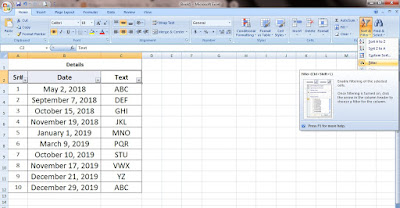 |
| how to filter rows in excel 2007 |
Such as you can see in the below image I have filtered only ABC from the Text column.
 |
| how do you fix filters in excel |
After selecting the data press OK, now only rows that meet the ABC criteria will display and other rows are hidden.
 |
| how to display filtered data worksheet in excel |
To
clear the filter, first select the filtered rows & column and Go to the Sort
& Filter group and click on again filter icon.
Also read:
How to sort data in Ms Excel
What is find and replace in Ms Excel
Also read:
How to sort data in Ms Excel
What is find and replace in Ms Excel
No comments:
Post a Comment